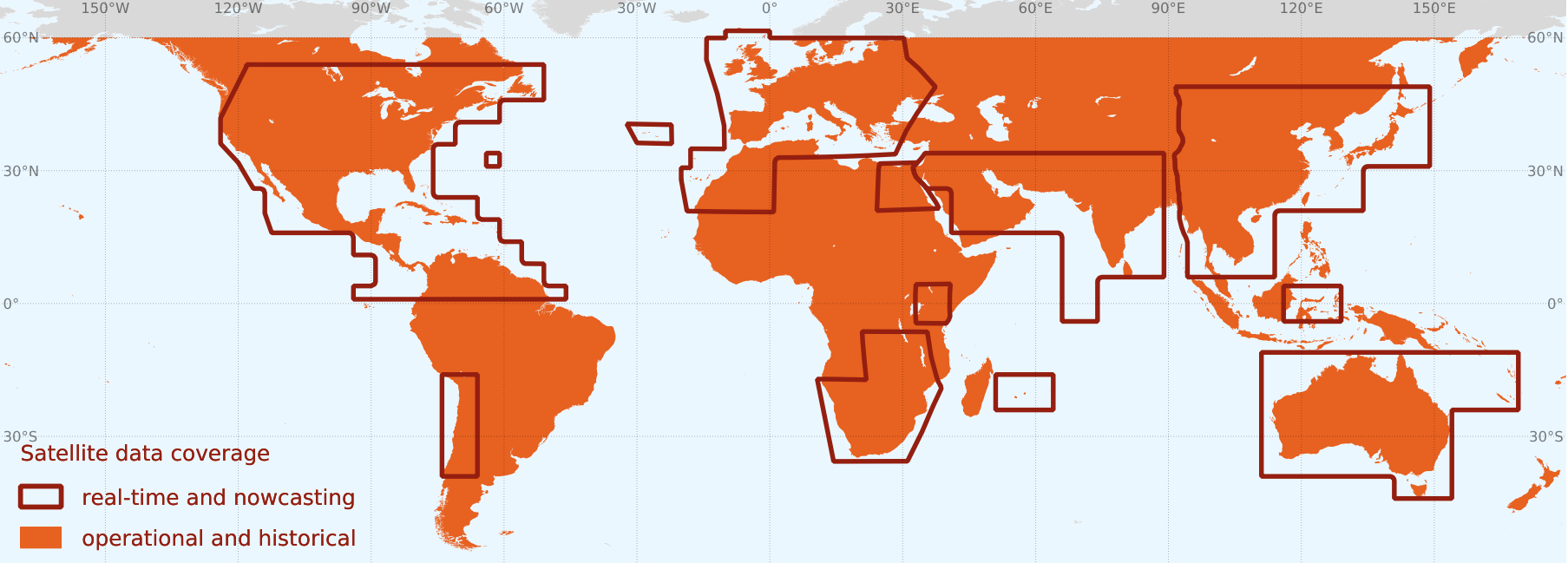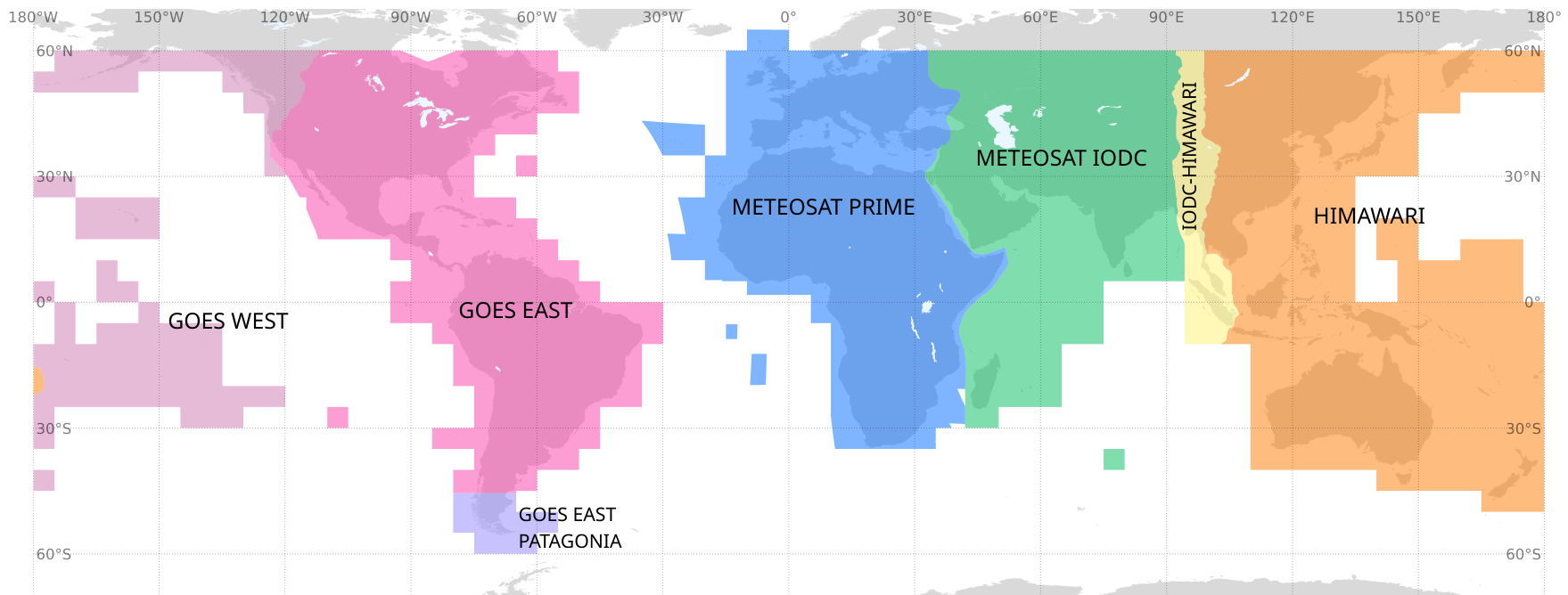| Table of Contents |
|---|
...
Current spatial coverage of satellite data available through the API. In the orange regions the satellite data is updated every day (so that DAY-1 is available, see below table for exact timing). Regions outlined by the dark red polygons are updated every 30 minutes (the satellite real-time and the nowcasting data are available up to the current moment plus additional 5 hours ahead). Main data parameters include GHI, DNI, DIF (calculated parameters GTI, PVOUT). | Map of satellite data sourcesregions. |
Overview of satellite data sources:
| satellite data sourceregion | historical data start | description of satellites | local DAY-1 is available at | real-time and nowcasting (in dark red polygons) |
| GOES WEST | 1999-01-01 | 1999-2019: GOES, 30-minute time step 2020+: GOES-S, 10-minute time step | 12:30 UTC | |
| GOES EAST | 1999-01-01 | 1999-2017: GOES, 30-minute time step 2018+: GOES-R, 15-minute time step | 08:30 UTC | data updated every 30 minutes, shipping by Push delivery every 1 hour |
| GOES EAST PATAGONIA | 2018-01-01 | 2018+: GOES-R, 15-minute time step | 08:30 UTC | |
| METEOSAT PRIME | 1994-01-01 | 1994-2004: MFG, 30-minute time step 2005+: MSG 15-minute time step | 01:30 UTC | data updated every 30 minutes, shipping by Push delivery every 1 hour |
| METEOSAT IODC | 1999-01-01 | 1999-2016: MFG, 30-minute time step 2017+: MSG 15-minute time step | 23:30 UTC | data updated every 30 minutes, shipping by Push delivery every 1 hour |
| IODC-HIMAWARI | 1999-01-01 | 1999-2016: MFG, 30-minute time step 2017+: HIMAWARI 10-minute time step | 20:30 UTC | data updated every 30 minutes, shipping by Push delivery every 1 hour |
| HIMAWARI | 2006-07-01 | 2006-2015: MTSAT, 30-minute time step 2016+: HIMAWARI 10-minute time step | 20:30 UTC | data updated every 30 minutes, shipping by Push delivery every 1 hour |
...
| Note |
|---|
Timestamps used in the XML response comply with the ISO 8601 standard for date and time representation https://en.wikipedia.org/wiki/ISO_8601. Time stamps are also aware of time zone (offset from UTC). Time zone designators are appended after the the time part of timestamp string. If the time is in UTC (https://en.wikipedia.org/wiki/Coordinated_Universal_Time), Z is added directly after the time without a space. Z is the zone designator for the zero UTC offset e.g., 2017-09-22T01:00:00.000Z . If there is an offset from UTC, this is designated by appending +/-HH:MM after the timestamp string, e.g., 2017-09-22T01:00:00.000-05:00 (UTC-5). |
...